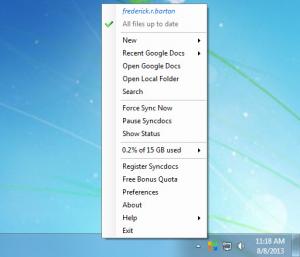Syncdocs
5.55
Size: 3.39 MB
Downloads: 3858
Platform: Windows (All Versions)
Although Google provides many useful services, Google Drive is the one that lacks certain features. Syncdocs can enhance Google Drive's functionality and make it as flexible as DropBox or other similar applications. It can upload any files or folders to Google Drive automatically, it offers online encryption, offline access to your files and much more.
Syncdocs is fully functional for 14 days, after which you must purchase the application, if you don't want to be restricted to a certain number of files. When you complete the installation process, the setup wizard will ask for your Google login credentials and to select a folder on your hard drive.
The application integrates seamlessly with Google Drive. Anything you place in its monitored folder will be uploaded to your Google account immediately, in the same folders structure. The synchronization feature works in both ways. Your online data will be downloaded to the monitored folder and your local data will be uploaded. The best part is that everything is done automatically, without the need of any user intervention.
Clicking the application's system tray icon will reveal a series of options, for opening Google Drive, on your default web browser, opening the monitored folders and creating new documents, presentations, spreadsheets and other projects, directly on Google Drive. You can also pause the synchronization or view its status and bring up a configurations panel, to change the application's behavior.
Once installed, Syncdocs will also add new options in the Windows Explorer's context menu. You can right click one or more files, in any local folder and select the appropriate option to upload them to Google Drive or share them. If you need to locate a specific file, you can use a built-in search function, which displays the results in Google Drive, on your web browser. Other enhancements include an automated backup feature, the possibility of setting up access rights, multiple accounts support and more.
Pros
Syncdocs makes Google Drive more flexible and easier to use. It synchronizes data in both directions and it allows you to upload new files just by storing them in a local folder. Additionally, you can schedule automatic backups, set up access rights and more.
Cons
After 14 days of use, the software will restrict you to 10.000 files, unless you buy it. If you are a Google Drive user, you will definitely want to try Syncdocs, if you wish to make your work easier.
Syncdocs
5.55
Download
Syncdocs Awards

Syncdocs Editor’s Review Rating
Syncdocs has been reviewed by Frederick Barton on 15 Aug 2013. Based on the user interface, features and complexity, Findmysoft has rated Syncdocs 5 out of 5 stars, naming it Essential